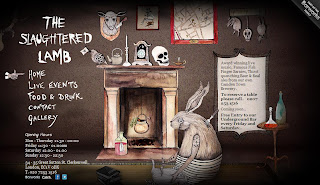Having a look at some photographer sites to get some ideas. Have decided on making a desktop site and to then make a simpler mobile version site.
The pages Liam wants Are
Home
About
Portfolio
Links
Contacts
http://www.stevenbrooksphotographer.co.uk/ This is really simple but the idea of navigation, images moving and contact is what we want to achieve.
http://www.joonsworld.no/ Wayyyyyy too complicated for me but looks amazing.
http://www.dimitristheocharis.com/ Simple colours, images used are relevant to each other. Good font used.
http://www.littlehellos.com/index.php Yet again couldn't do this as I can't illustrate but looks goooooood.
http://www.danielkennedy.com/ Easy to do and looks pretty good, issue is it looks good because the photos are really good quality, not too sure what images Liam wants to use yet..
Also came across http://www.emmanuelrouzic.com/ takes a while to load but looks so creative.
Wednesday 29 February 2012
Monday 27 February 2012
Responsive Websites
http://handcraftedpixels.co.uk/
Either use the responsive design or create a mobile site as well as a desktop site.
Either use the responsive design or create a mobile site as well as a desktop site.
Thursday 23 February 2012
Mobile Site Project...
Only 3 weeks left and still have so much to do.
Have my client - Liam Singh, photographer.
Need to decide what will be better mobile & desktop site or a responsive site.
Need to actually find out how to do a mobile site.
Have my client - Liam Singh, photographer.
Need to decide what will be better mobile & desktop site or a responsive site.
Need to actually find out how to do a mobile site.
WordPress
set up wordpress on ntu server. managed to set it up but when I went to log back in today it wouldn't let me. frustrating as seems alright to use and i had to watch from another computer at it being done.
hoping to try and get it working again for next week.
hoping to try and get it working again for next week.
Monday 20 February 2012
Javascript
went on this in David's seminar on friday. easy way of taking you through coding.
found it really easy & helped a lottttt
http://www.codecademy.com/
found it really easy & helped a lottttt
http://www.codecademy.com/
Sunday 19 February 2012
Friday 17 February 2012
Desktop, Apps & Mobile Sites
Facebook:
Desktop:
App:
Mobile Site:
Twitter:
Desktop:
App:
Mobile Site:
Zizzi:
Desktop:
Mobile Site:
Desktop:
App:
Mobile Site:
Twitter:
Desktop:
App:
Mobile Site:
Zizzi:
Desktop:
Mobile Site:
Thursday 16 February 2012
DP3 Brief
Now context 2 is done can start dp3.
Assignment Brief Two
Deadline Week (16.03.2012) by 11.55 p.m.
Brief: Artist/Arts Organisation Website
Design and build an artist / arts organisation website. This will be a
website and related mobilised website* which will act as a promotional
tool for an artistic individual or organisation and which will increase
both profile and online traffic for the client.
The choice of artist is wide and could include musician, craftsperson,
writer etc. These must be real individuals, who are either known to the
designer or if not known then with sufficient background material
available (on or offline), to make an effective ‘mock’ website.
They can be real ‘live’ commissions if available.
Web Design: ‘HTML5 & CSS3’ & MOBILISATION
Design, build and deploy a minimum 5 page website in HTML5 and
CSS3 that should include examples of fully functioning Javascript
and/or Actionscript.
A one page scrolling website with easing acceptable as long as it
contains equivalent of five pages of content.
The website created in HTML5 should degrade smoothly to non HTML5
compliant browsers and also have a fully operational mobilised*
version.
Please demonstrate flair and creative design principles which show a
wide contextual base and sound technical knowledge of CSS3 and
HTML5 as a framework for deploying the interactivity.
Provide a professional design solution which is accessible and
standards compliant to WC3 guidelines http://www.w3.org/.
*mobilised = designed to be viewed on a mobile phone
Evaluation:
Finally provide a, not more than, 1000 word write up discussing and
explaining your design decisions (.doc or .pdf format).
Within the submitted document provide:
Justification of the various design decisions you have made in
developing the final design
A review of the interface and interaction of your final design
against the Constantine and Lockwood principles of interface
design
Hand-In:
What to hand in: DROPBOX submission. 16.03.2012 by 11.55 p.m.
Submit your application files as a single compressed Zip file
(through compressing your appropriately labelled root folder);
Include the URL of the live version of your website
running on your server space;
Submit both the Zip file and design report via the relevant
Dropbox as set up on NOW. NO RAR files!
Remember that it is your responsibility to ensure that your work is
viewable to staff members. Double check your work on several NTU
machines.
Presentations: (16.03.2012 13:00 - 16:00 WAV 207 )
You will present an in-class demonstration to your peers.
In the demonstration you will have 2 minutes to setup/login then over 5
minutes you will show the finished product, discuss areas of difficulty in
implementation and areas for improvement.
You will then have 3 minutes to answer any questions.
Assignment Brief Two
Deadline Week (16.03.2012) by 11.55 p.m.
Brief: Artist/Arts Organisation Website
Design and build an artist / arts organisation website. This will be a
website and related mobilised website* which will act as a promotional
tool for an artistic individual or organisation and which will increase
both profile and online traffic for the client.
The choice of artist is wide and could include musician, craftsperson,
writer etc. These must be real individuals, who are either known to the
designer or if not known then with sufficient background material
available (on or offline), to make an effective ‘mock’ website.
They can be real ‘live’ commissions if available.
Web Design: ‘HTML5 & CSS3’ & MOBILISATION
Design, build and deploy a minimum 5 page website in HTML5 and
CSS3 that should include examples of fully functioning Javascript
and/or Actionscript.
A one page scrolling website with easing acceptable as long as it
contains equivalent of five pages of content.
The website created in HTML5 should degrade smoothly to non HTML5
compliant browsers and also have a fully operational mobilised*
version.
Please demonstrate flair and creative design principles which show a
wide contextual base and sound technical knowledge of CSS3 and
HTML5 as a framework for deploying the interactivity.
Provide a professional design solution which is accessible and
standards compliant to WC3 guidelines http://www.w3.org/.
*mobilised = designed to be viewed on a mobile phone
Evaluation:
Finally provide a, not more than, 1000 word write up discussing and
explaining your design decisions (.doc or .pdf format).
Within the submitted document provide:
Justification of the various design decisions you have made in
developing the final design
A review of the interface and interaction of your final design
against the Constantine and Lockwood principles of interface
design
Hand-In:
What to hand in: DROPBOX submission. 16.03.2012 by 11.55 p.m.
Submit your application files as a single compressed Zip file
(through compressing your appropriately labelled root folder);
Include the URL of the live version of your website
running on your server space;
Submit both the Zip file and design report via the relevant
Dropbox as set up on NOW. NO RAR files!
Remember that it is your responsibility to ensure that your work is
viewable to staff members. Double check your work on several NTU
machines.
Presentations: (16.03.2012 13:00 - 16:00 WAV 207 )
You will present an in-class demonstration to your peers.
In the demonstration you will have 2 minutes to setup/login then over 5
minutes you will show the finished product, discuss areas of difficulty in
implementation and areas for improvement.
You will then have 3 minutes to answer any questions.
Screenshots Of Portfolio & Evaluation
Produce a portfolio that showcases your development as a multimedia practitioner. It is expected that you will use work produced for your Multimedia Pathway, and any external multimedia work you may have done or be doing, to frame the demonstration of your development. Your portfolio should contain finished pieces but should also show work in progress and your design development process.
The methods I used to develop my ideas can all be seen on my blog posts over the duration of the project. I created wire frames which both looked like simple layouts but with images, backgrounds and text it improved the look. I created mind maps to enhance ideas as well as a time chart to allow myself to work to reach the deadline. I also received feedback from my audience and peers which allowed me to improve my work. I created a mood board of images that represented me that I could use for themes, colours and ideas. I wanted to create something that people who know me could look at the portfolio and relate it to me. Pink themes, swirly fonts and simple images are used as I think this represents me well for my portfolio.
Problems that rose for me in this project were that the I wanted to create a scrolling website but the code conflicted with other javascript on the page I had for other things such as moving images. I had to decide what elements were more important to have in order for the code to work on the page. Compared to my peers websites I feel mine is very basic however I do feel I have improved on my skills since my last interactive project such as coding and javascript.
Things I have learnt from this particular project are skills such as using CSS, JavaScript and JQuery which I didn’t use in the first year. As I said I did struggle with some parts of the JavaScript but online tutorials did help me. Looking at other websites really helped inspire me into colours to use, image to text ratio & layout.
It was important to check my website worked in all internet pages eg firefox, internet explorer, safari & Google chrome as some people in my group had problems with this - mine works in all. Internet explorer isn’t the most recent update so the fonts used and some javascript don’t work as well as they should.
Personally, I am happy with the final design of this project. However compared to other people in the class I am disappointed with it. I find coding very hard and wish I had skills such as illustrations so I could draw more images and put them into the webpage to make it look more creative. I am going to improve on this site after the deadline date to get an up and running portfolio online.
In Terms Of Constantine & Lockwood.
1. The structure principle.
My design is organized in a meaningful and useful way in which the navigation is in order of a portfolio, about me, work, work in progress and contact. Photos and content that relate to each heading are on that page and this is very clear for the user to recognise. Things that relate are on the same page, things that don’t relate are on separate pages. I have used a lightbox j query code to organise my work.
2. The simplicity principle.
My design is simple to look at and simple to use. Tasks are simple to do and the website provides good shortcuts that are meaningfully related to longer procedures such as a fixed navigation. I’m happy I took the time to learn about the scrolling website as I think it adds more interest to the page.
3. The visibility principle.
This meaning that the design shouldn’t distract the user with too many images, colour of text. Don’t confuse them with unneeded content. I have stuck well to this. There is the same colour scheme throughout the webpage, headings and texts that relate well to the name of each page and a few images that relate to the pages such as a photo for me on the about page. I think I have balanced text to image ratio well & nothing is too overpowering for the user.
4. The feedback principle.
Keeping the users up to date, I have past work, current work and will continue to upload work. It is easy to add bits and pieces in when I want to, or change photos and the design around when I get bored of it.
5. The tolerance principle.
Planning my project well would have meant reducing the cost of making mistakes and errors. The design needs to be flexible and tolerant. Familiarising myself with the software Dreamweaver meant I could test a code out and if it didn’t work be able to undo that without causing any major problems to my webpage.
6. The reuse principle.
My site should be able to let the user reuse the site and each page without having to think how to use it and having to remember what that are looking at exactly.
Friday 10 February 2012
App Task
Today we had to pitch our app for managing drink. We came up with the idea of tracking and having a diary of how much you drink, what you drink and hopefully it will help people whom drink a lot to cut down and then eventually quit.
- Can the team describe the need which the design satisfies ?
The app is to help people whom consume a lot of alcohol and want to cut down and eventually quit. They fill in a diary of how much they drink and are given health and cost benefits.
- Who are the potential users and what are the requirements ?
Users of the app are people who drink a lot and are willing to spend the time filling in the tracker to help them cut back hoping to improve their health and amount they spend on drink.
- Does the resulting design fit the requirements of the users (what are those requirements)?
The colour scheme is blue and white which relates to the NHS colours, giving a medical feel to the user. The app has a tracker which shows how much they could save on money and the effects it has on their health.
- Can they give a reasonable explanation of how they will gain long term sustainable income?
Advertising of alcohol linked sites.
- Is there opportunity for growing the service and income?
Perhaps add more apps such as smoking, dieting.
- Can the team describe the need which the design satisfies ?
The app is to help people whom consume a lot of alcohol and want to cut down and eventually quit. They fill in a diary of how much they drink and are given health and cost benefits.
- Who are the potential users and what are the requirements ?
Users of the app are people who drink a lot and are willing to spend the time filling in the tracker to help them cut back hoping to improve their health and amount they spend on drink.
- Does the resulting design fit the requirements of the users (what are those requirements)?
The colour scheme is blue and white which relates to the NHS colours, giving a medical feel to the user. The app has a tracker which shows how much they could save on money and the effects it has on their health.
- Can they give a reasonable explanation of how they will gain long term sustainable income?
Advertising of alcohol linked sites.
- Is there opportunity for growing the service and income?
Perhaps add more apps such as smoking, dieting.
Thursday 9 February 2012
Wednesday 8 February 2012
Context 2 Ideas..
Have had the basic structure for my portfolio for a while now but stuck on design ideas as whatever I try just looks boring. Have the idea of pink header to give feel to the user of myself. background basic but not boringggggg. scrolling website just for the fact I haven't done this yet & want to try it. Content very basic & stick to the brief for the links. NEED TO LEARN HOW TO DO A LIGHTBOX FOR GALLERY.
SOMEONE HELP ME.
PLEASE
SOMEONE HELP ME.
PLEASE
Moodboard Context 2 Portfolio
Moodboard for ideas for context 2 portfolio..
few images of colours, patterns I like and could use. based very much on things I like. hasn't helped much with ideas for my portfolio but at least it looks pretty.
few images of colours, patterns I like and could use. based very much on things I like. hasn't helped much with ideas for my portfolio but at least it looks pretty.
Tuesday 7 February 2012
Monday 6 February 2012
Thursday 2 February 2012
Mobile App Design
Today in groups we designed a new app that hasn't already been made. We thought of the non smoking apps in which help to quit smoking. We came up with the idea of tracking and having a diary of how much you drink, what you drink and hopefully it will help people whom drink a lot to cut down and then eventually quit.
Wednesday 1 February 2012
Portfolios I Likeeeeeeee
http://www.thethingswemake.co.uk/
simple and pretty easy to make, will look boring compared to everyone else's.
simple and pretty easy to make, will look boring compared to everyone else's.
Subscribe to:
Posts (Atom)